CCleaner
Launched in 2004, CCleaner quickly became a go-to solution for users seeking to optimize their computer’s performance. Developed by Piriform, which was later acquired by Avast, CCleaner has been downloaded over 2.5 billion times, making it one of the most popular PC cleaning tools available.
Like any popular software, CCleaner has faced its share of criticisms—ranging from concerns about privacy to issues with software updates. However, its enduring popularity speaks to its effectiveness and reliability in enhancing system performance.
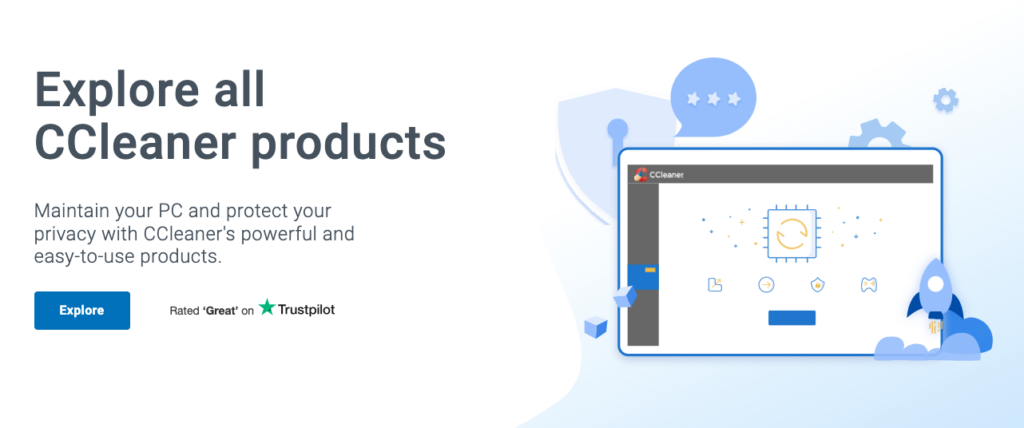
Performance
If optimizing your system is your primary concern, CCleaner is an excellent choice. The software consistently earns high marks for its ability to clean and speed up PCs. Here are some of its standout features:
- Registry Cleaner: CCleaner scans your registry to identify and fix issues that could cause crashes or slowdowns.
- Junk File Removal: It efficiently clears temporary files, browser caches, and other unnecessary data to free up disk space.
- Startup Management: Allows you to manage which programs start when you turn on your computer, reducing boot times and improving overall performance.
- Browser Cleaner: Cleans out your browser’s history, cookies, and caches, helping to protect your privacy and improve speed.
- Software Uninstaller: Provides an easy way to uninstall applications, ensuring no leftover files are left behind.
While CCleaner is highly effective, it is important to use the registry cleaner with caution. Incorrectly deleting registry entries can potentially cause system instability.
Compatibility
One of the advantages of CCleaner is its compatibility with a wide range of systems:
- Windows
- Mac
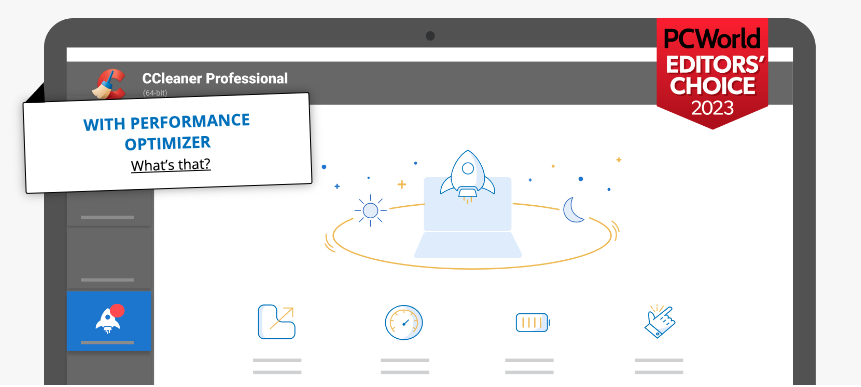
Pricing
CCleaner offers several versions to suit different needs:
- Free Version: Provides basic cleaning and optimization features.
- CCleaner Professional: Adds real-time monitoring, automatic updates, and premium support.
- CCleaner Professional Plus: Includes all Professional features plus tools for file recovery, hardware analysis, and more.
The price difference between the free and professional versions is quite significant, but the additional features can be worth the investment for those needing advanced functionality.
Value
CCleaner is a cost-effective solution for those looking to keep their systems running smoothly. The free version offers essential tools that are adequate for most users, while the professional versions provide comprehensive features for advanced optimization.
Technical Support
CCleaner’s support is robust, with options that include:
- Online Support: A comprehensive FAQ section and user forums.
- Email Support: Available for Professional users.
- Live Chat: Available for Professional Plus users.
While the support options are extensive, some users have reported delays in response times, particularly with email support.
Additional Features
- File Finder: Helps locate and remove duplicate files to free up space.
- Disk Wiper: Securely erases hard drives to protect sensitive information.
- Software Updater: Keeps your programs up to date, enhancing security and performance.
- Health Check: A quick scan that provides a summary of your system’s status and recommendations for improvement.
Downsides
- Privacy Concerns: Past updates have raised concerns about data collection, though these issues have been addressed by the company.
- Aggressive Cleaning: Overzealous cleaning can sometimes remove important files, so careful configuration is recommended.
- Update Prompts: Frequent prompts to upgrade to the professional version can be annoying for some users.

Conclusion
CCleaner, despite some minor drawbacks, remains a powerful tool for maintaining and optimizing your computer. Its broad range of features, from junk file removal to system monitoring, makes it a valuable asset for both casual and advanced users. Whether you opt for the free or professional version, CCleaner offers dependable performance enhancement that helps keep your system running efficiently.